Microsoft Dynamics 365 Business Central vs. Dynamics NAV
All versions of Business Central are currently available, so you can make the transition whenever it makes sense for your business. Making the switch to Business Central is not so different than any other NAV upgrade. For example, if you’re running NAV 2015, you might have been considering an upgrade. Now, instead of upgrading to a newer version of NAV, you’ll transition to Business Central.
User licenses. Business Central does not offer concurrent user licenses as NAV does. Instead, each license has a named user. NAV customers will be offered two Business Central named users for each NAV concurrent user. Also, instead of NAV’s Limited User license, Business Central has a Team Member license, which offers the same level of access and functionality.
Subscription model. Just as they did for NAV, Microsoft offers both perpetual and subscription licenses for Business Central, although the subscription model is certainly the most popular. Because Business Central has named user licenses, under the subscription model, your monthly fee is based on the number of users you have.
Existing customer discount. Through June 30, 2020, Microsoft is offering a 40% discount on Business Central licenses for any existing Microsoft Dynamics customer. This includes any customer using:
Dynamics NAV
Dynamics GP
Dynamics AX
Dynamics SL
Dynamics 365 Finance and Operations, Business Edition
This discount only applies to Business Central Cloud subscription licenses (you cannot use it for Business Central On-Premise licenses or perpetual licenses).
On-Premise Hosted vs. Cloud. If you host Business Central On-Premise in the cloud, you will have to pay for the software as well as the cloud hosting service. Microsoft is offering a discount if you choose to host the software on Azure as opposed to another cloud hosting platform. With Business Central Cloud, everything is included in one fee—software, cloud hosting, and management services.
Customizations and integrations. A transition to Business Central may require additional effort if you or your partner have developed customizations or third-party integrations for your NAV solution. Business Central uses a different, more cloud-compatible development platform for customizations and third-party product integrations than NAV does. This means any NAV customizations or third-party integrations you would like to continue using in Business Central may need to be redeveloped on the Business Central development platform. As part of your transition, you’ll need to evaluate your customizations and integrations and determine which ones are still required or cost-effective to redevelop for Business Central.
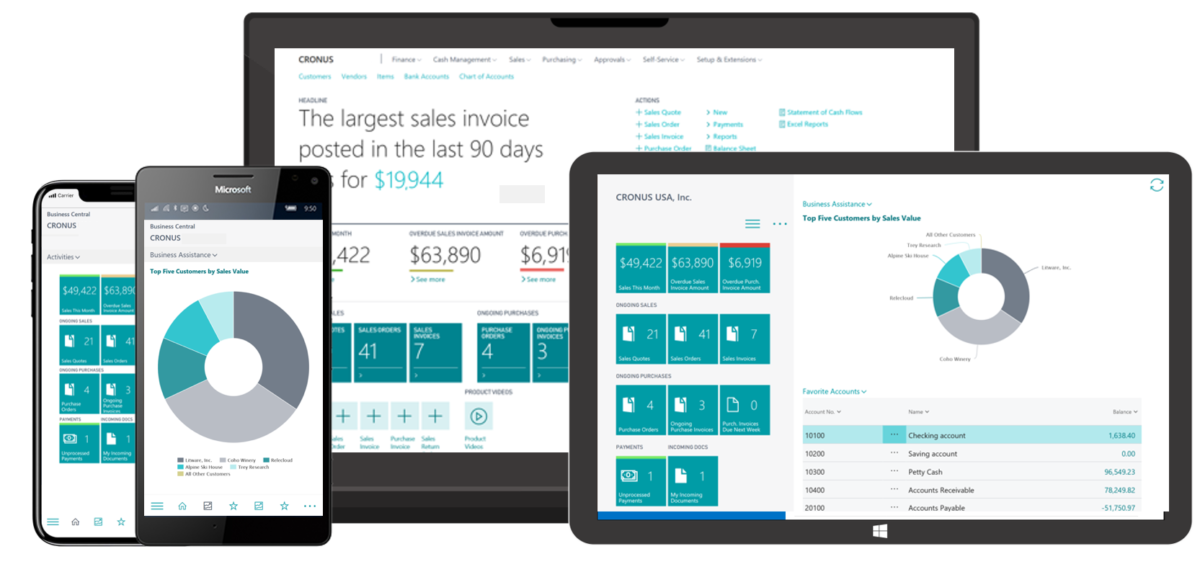


Comments
Post a Comment