Link Stream .VLC
We can stream any video file download link in VLC player without downloading the whole file. But the process is a bit complicated. Many normal user not even aware of this feature.
For this reason I have developed this small tool (for windows users). This application helps you to stream any video file link in VLC without downloading the file.
Download from Github: LinkStream.VLC
Size: 30 KB
No need to install just download and Use.
How to Use: First copy a downloadable link of any video file and paste it into the Link Textbox. Then click Open in VLC button, that's it! VLC player will start streaming your video file.
N.B.:
1. VLC player need to be installed in your computer.
2. File name must be included in the link.
Enjoy ... ツ
**This app is completely free. Feel free to share with others.
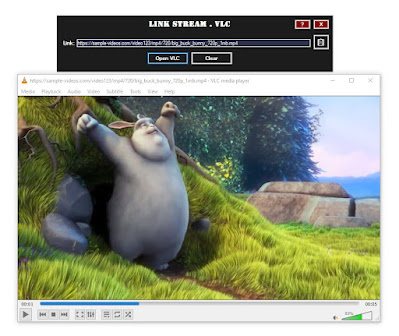


Comments
Post a Comment